Linkedin Photo
- caricature /
- Linkedin Photo

When selecting a LinkedIn Photo, lighting can make a big difference. Natural light is often more flattering than artificial light, which can create harsh shadows.
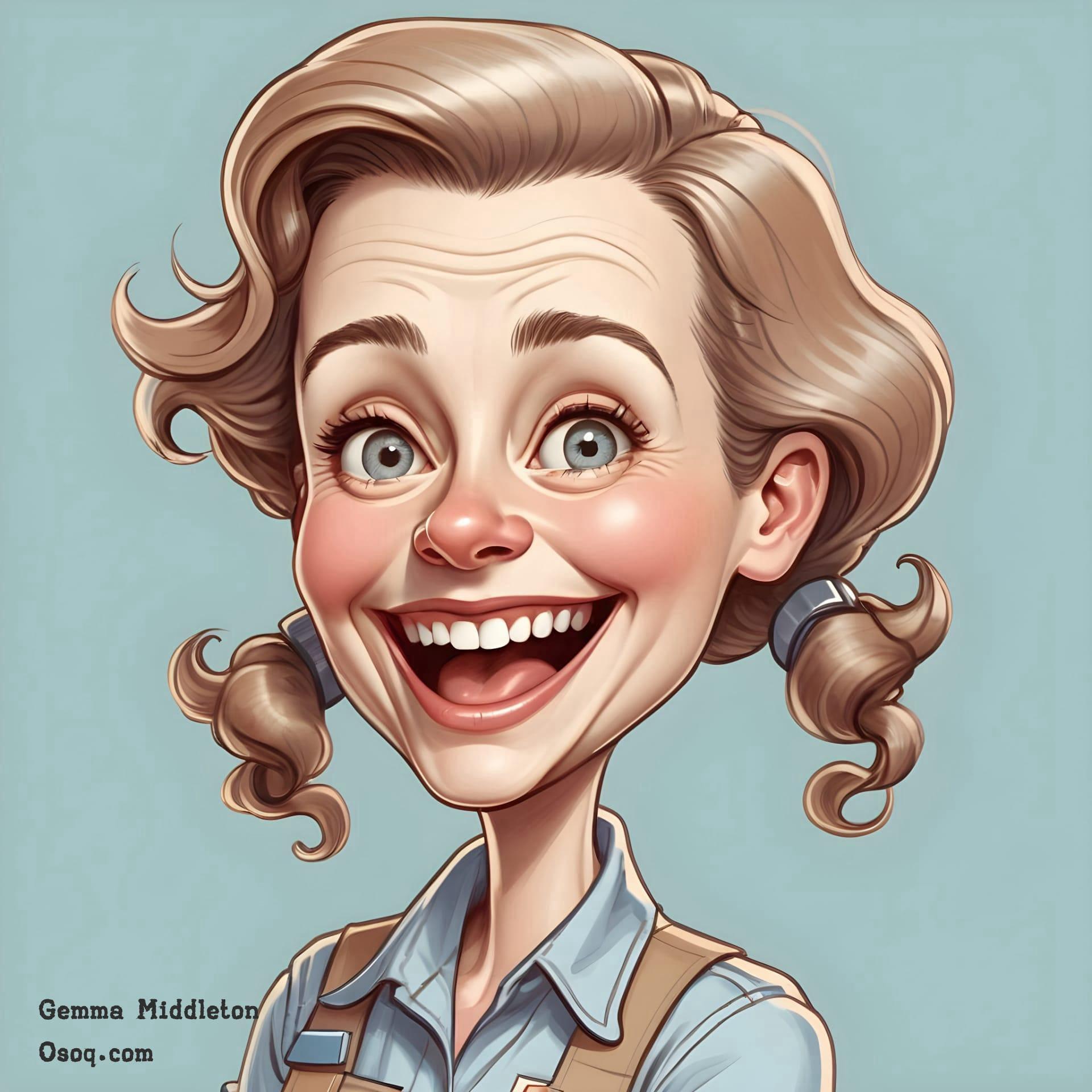
A professional LinkedIn Photo should reflect your industry. For instance, a lawyer might choose a more conservative background, while a graphic designer might opt for something more creative.
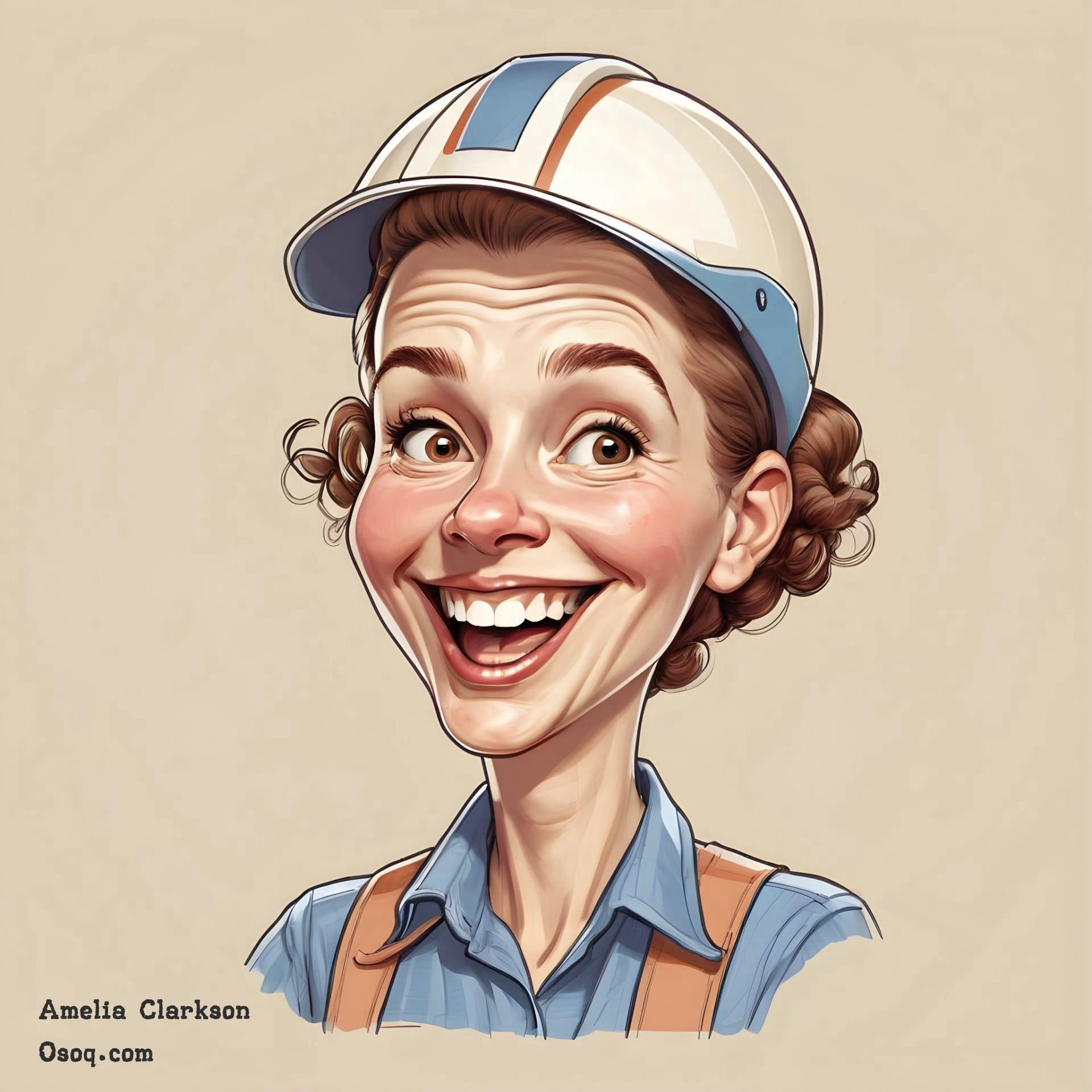
Colors in your LinkedIn Photo can send a subtle message about your personality. Blue, for example, often conveys trust and reliability.

The angle at which the photo is taken affects how you are perceived. A photo taken at eye level is typically seen as a direct and straightforward approach.

Your LinkedIn Photo should be up-to-date. A recent photo helps ensure that your connections recognize you and that you appear current in your profession.

Focus on simplicity. A clean, distraction-free background in a LinkedIn Photo helps keep the focus on you, rather than the surroundings.

In terms of composition, the rule of thirds can be applied to your LinkedIn Photo to create a more dynamic image. This means positioning yourself slightly off-center.

Maintaining a professional demeanor in your LinkedIn Photo is crucial. This often means a friendly, approachable smile and appropriate attire.

Editing your LinkedIn Photo should be done minimally. Over-editing can make the photo look unnatural and potentially unprofessional.

The resolution of your LinkedIn Photo is important. A high-resolution photo ensures that your image remains clear and sharp on all devices.
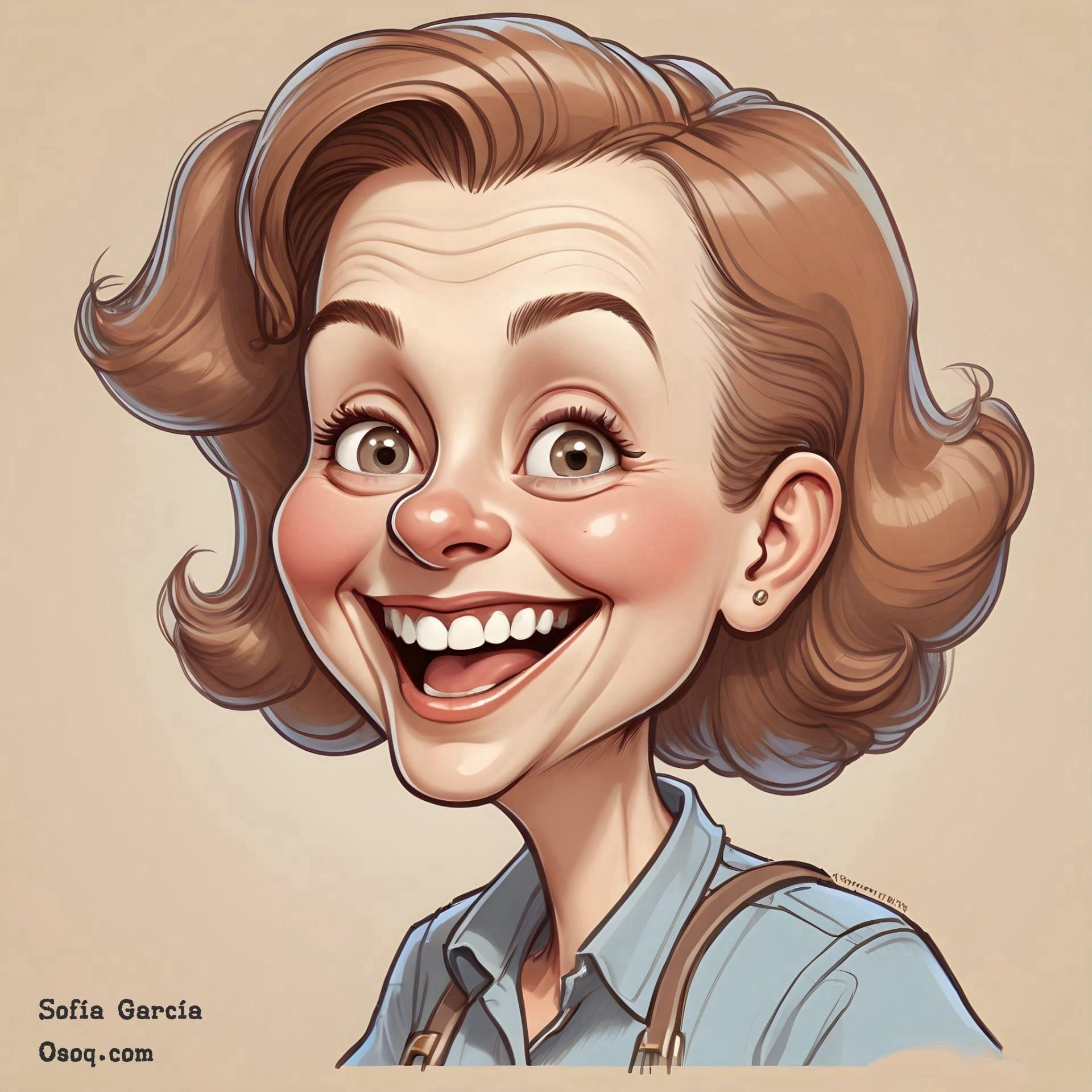
Cultural considerations can also play a role in your LinkedIn Photo. Different cultures may have varying expectations for professional appearance in photos.

Your LinkedIn Photo can be a headshot or a head-to-shoulder shot. Both are acceptable, but they convey slightly different impressions about professionalism and approachability.

Incorporating a subtle branding element, like a company logo in the background, can make your LinkedIn Photo stand out while conveying professionalism.

Ensure your LinkedIn Photo is properly aligned. Misalignment can unintentionally convey a lack of attention to detail.

Seasonality can influence the attire you choose for your LinkedIn Photo. Dressing appropriately for the season can make your photo feel more current and relatable.